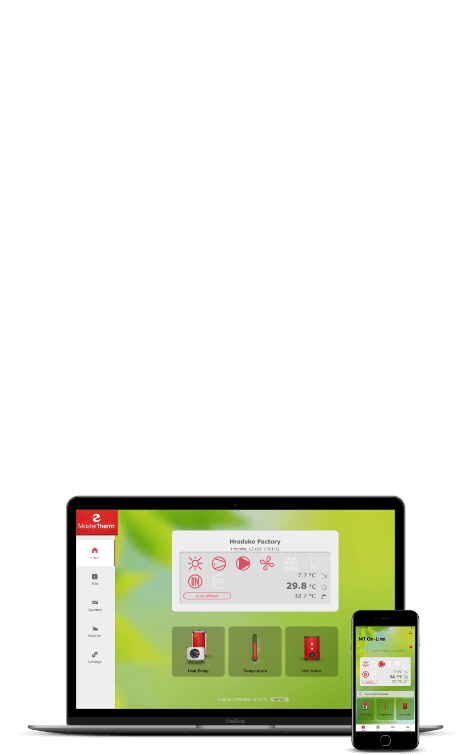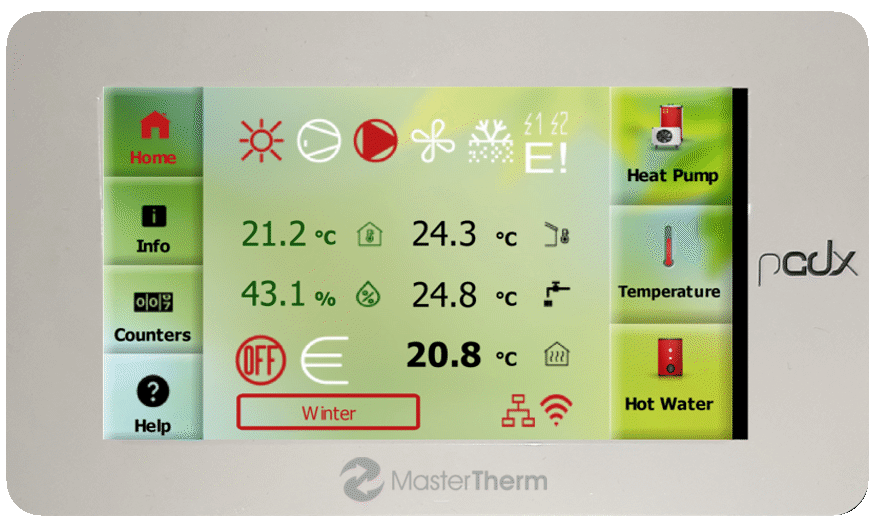Welcome to MASTERTHERM ONLINE
Mastertherm Online:
control your home's heating and cooling
over the Internet